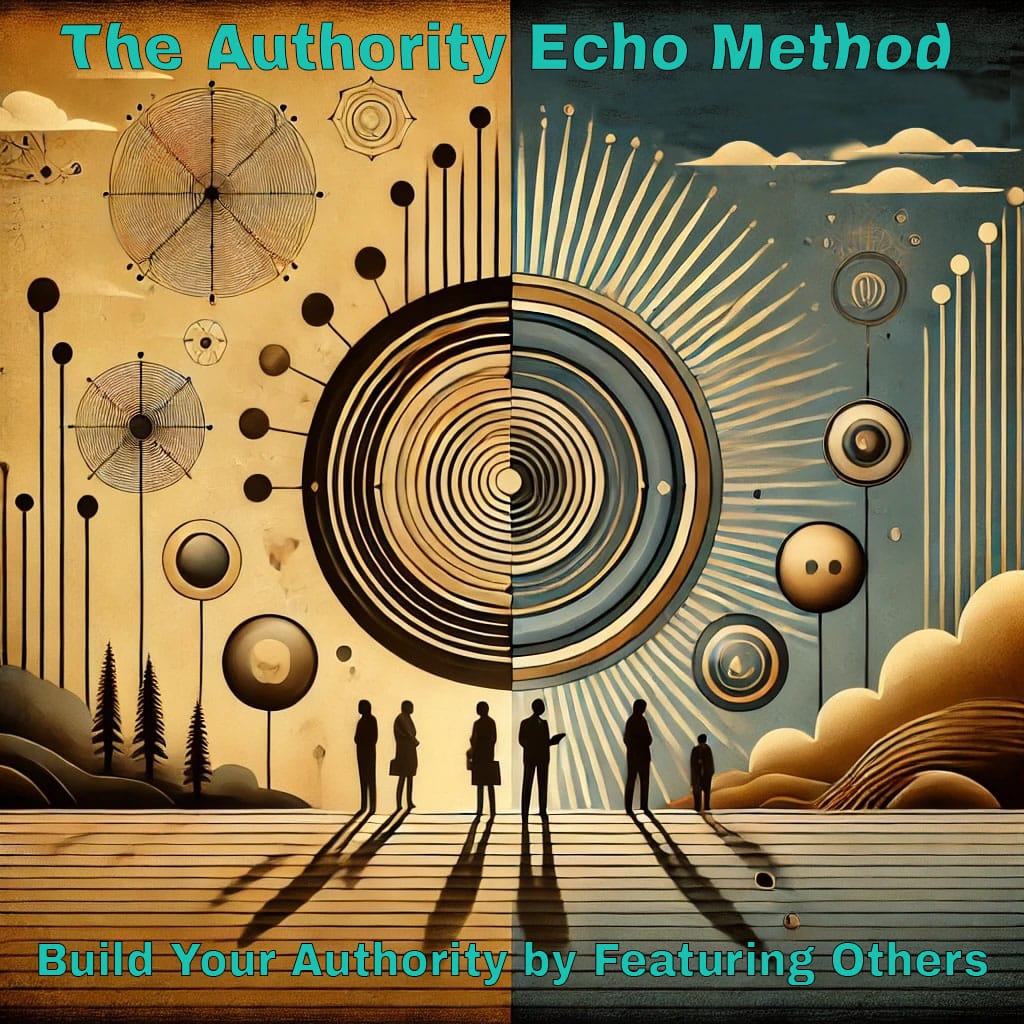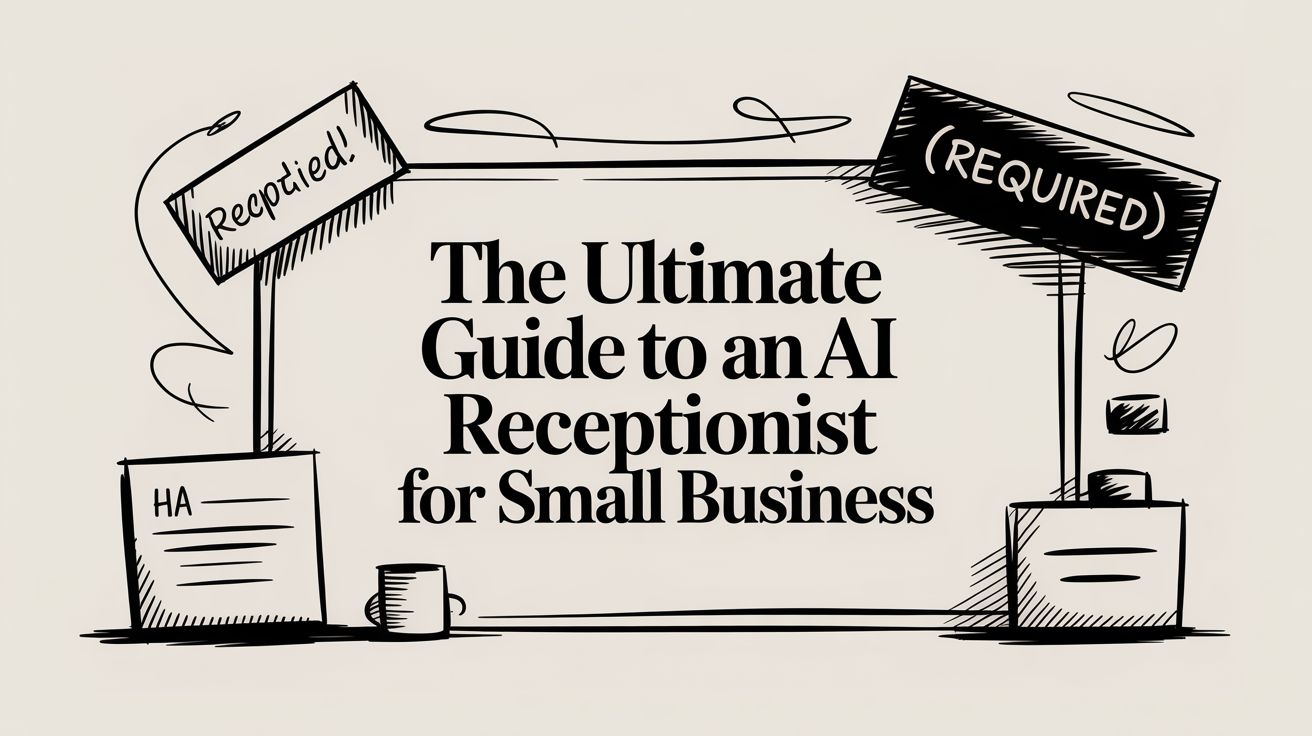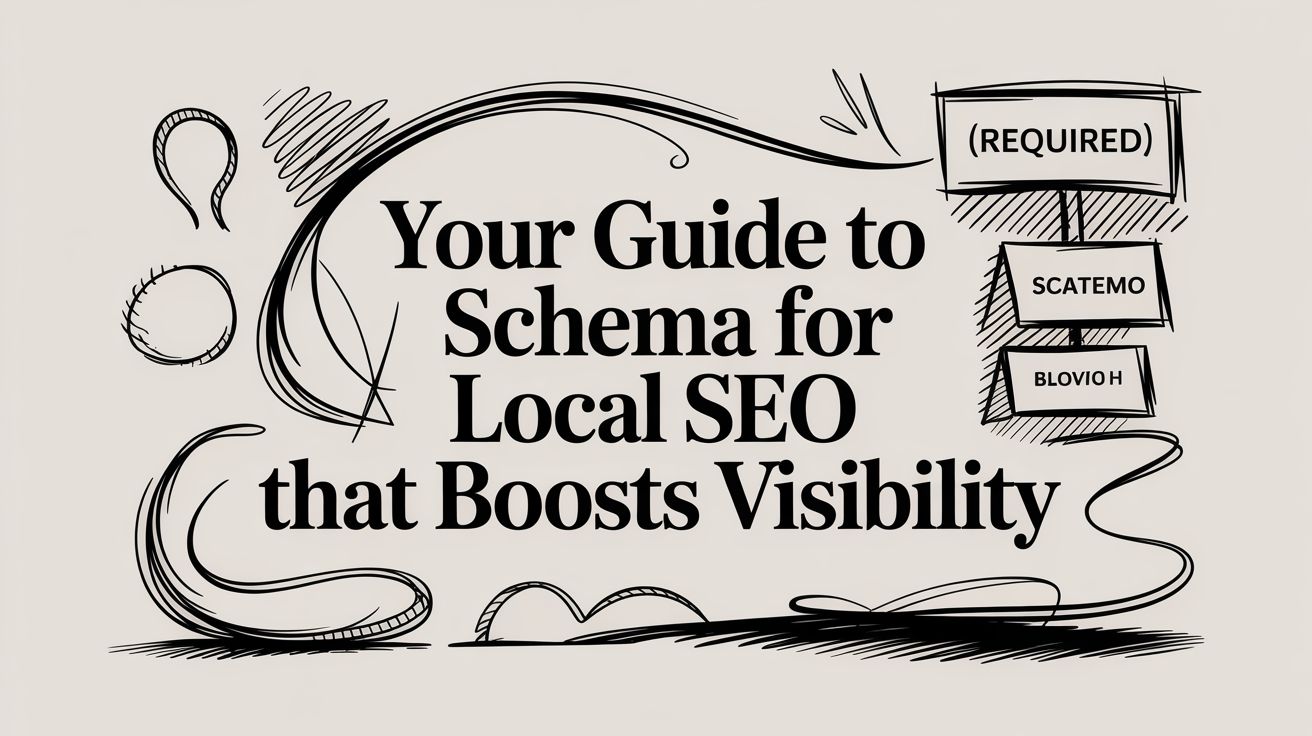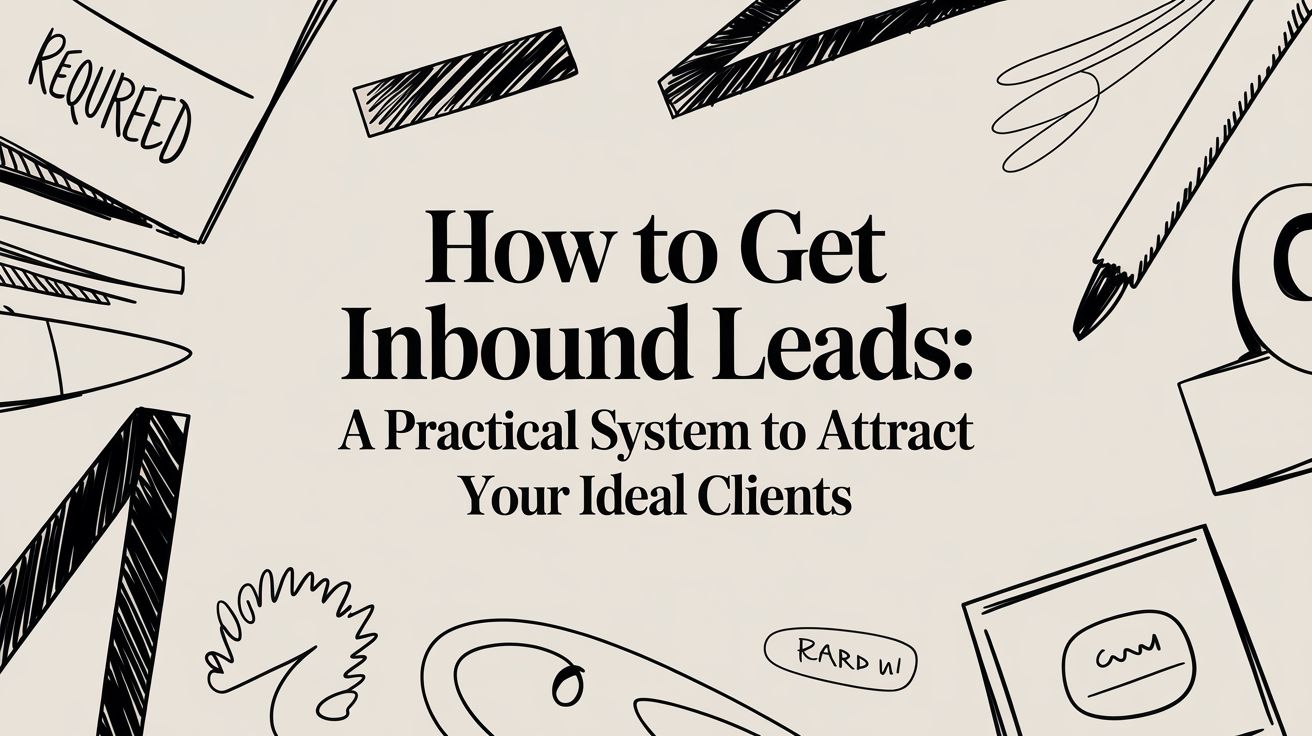Best Scheduling Software for Service Businesses – Expert Comparison 2025

Running a service business means juggling endless details and trying to keep everything connected. Clients expect quick replies, easy booking, simple payments, and personal attention. Busy days can turn chaotic when reminders slip or payments get missed. Some tools offer smart ways to bring it all together. The right system can handle bookings, payments, follow ups, and keep your team organized without extra effort. Curious which option might fit your business best? The choices below reveal what happens when daily admin runs smoother and more work gets done with less stress.
Table of Contents
Authority Echo
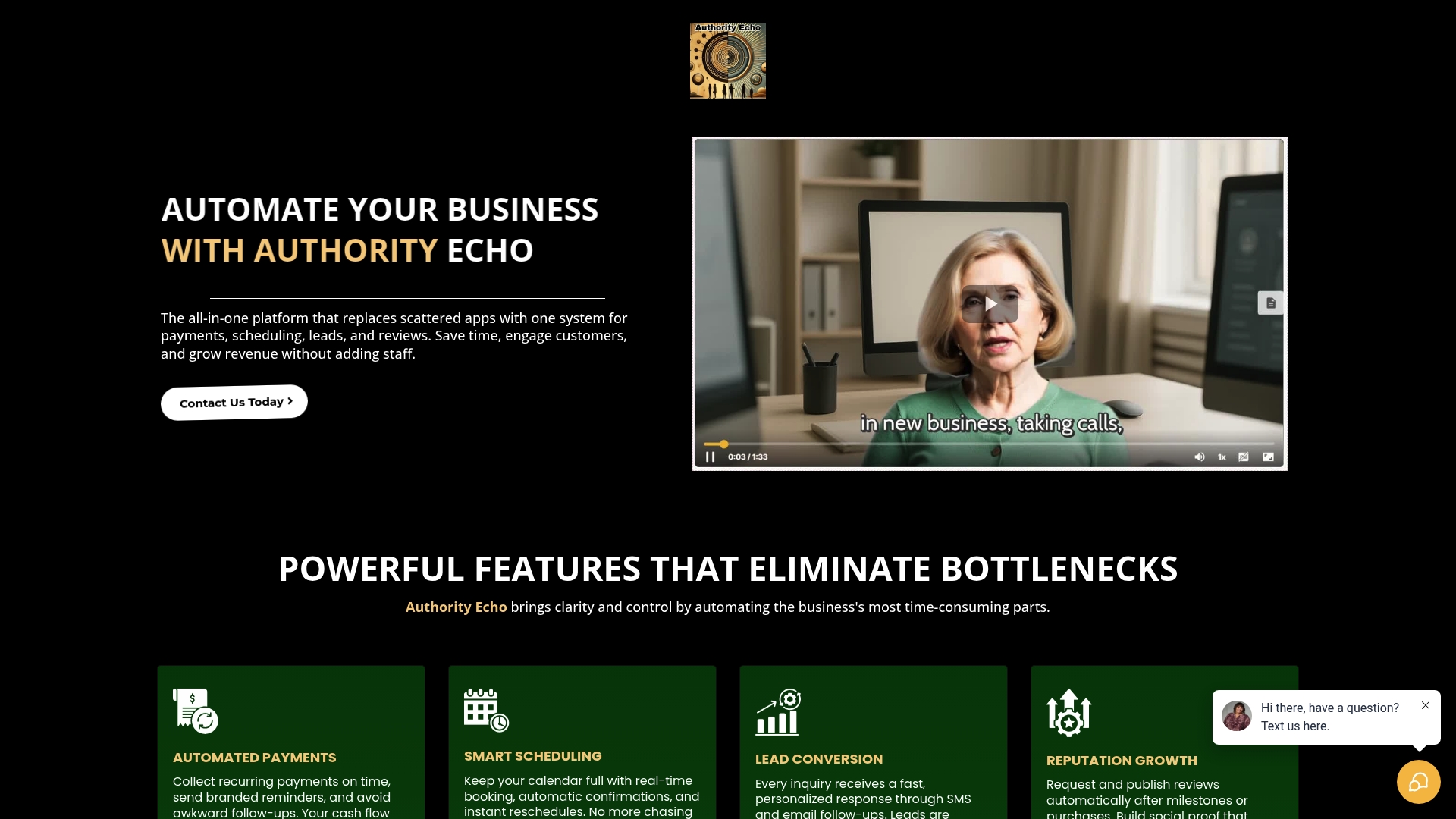
At a Glance
Authority Echo is an all-in-one SaaS platform that consolidates payments, scheduling, lead management, and reputation tools into a single workflow for service businesses. It automates routine tasks—like reminders, confirmations, and review requests—so you can spend less time on admin and more time serving clients. With built-in AI for prospecting and content creation, it’s designed to drive measurable results: better lead conversion, faster payments, and higher client retention.
Core Features
Authority Echo’s core capabilities center on automation and unified operations: automated payments with reminders to reduce late invoices; smart scheduling with real-time booking, calendar management, and automatic confirmations; personalized lead follow-up via SMS and email to keep prospects engaged; automatic review collection and publishing to build social proof; and AI-driven prospecting and content creation for social channels and email pipelines, including AI-assisted booking and lead nurturing. Together these features replace scattered apps with a cohesive system that reduces administrative load and speeds customer response.
Pros
- Streamlines multiple business processes in one platform: Authority Echo combines payments, scheduling, lead management, and reviews so you don’t need several disconnected tools.
- Automates repetitive tasks to save time: Automated reminders, confirmations, and follow-ups free you from manual outreach and reduce no-shows.
- Enhances lead conversion and customer engagement: Personalized SMS and email sequences keep prospects moving through your pipeline without constant manual effort.
- Provides reputation management tools to build social proof: Automatic review collection and publishing help you convert satisfied customers into visible endorsements.
- Offers AI services for prospecting and content creation: AI-driven prospecting and social content generation help you stay visible and scale marketing without hiring extra staff.
Who It’s For
Authority Echo is best for small to medium service businesses, local providers, consultants, and agencies that want to replace multiple apps with a single automation platform. If you’re focused on improving lead conversion, reducing administrative overhead, and increasing online reviews, this platform was built for you. Note that the platform’s breadth is a deliberate design choice: robust automation and AI tools prioritize comprehensive capability over ultra-simple set-up, so businesses without dedicated support should plan for an initial configuration phase.
Unique Value Proposition
Authority Echo’s unique value lies in its unified approach: it combines payment automation, real-time scheduling, lead nurturing, and reputation management with AI-driven prospecting and content creation in one product. That combination short-circuits common friction points—late payments, missed appointments, and stalled leads—by automating the handoffs between sales, operations, and marketing. Rather than bolting tools together, Authority Echo centralizes data and actions so your responses are faster, your messaging remains consistent, and measurable outcomes like conversion and retention improve. Its AI features elevate the platform from a scheduler or CRM to a growth partner that helps businesses scale without adding staff.
Real World Use Case
A local service provider uses Authority Echo to automate appointment scheduling and confirmations, send automatic payment reminders, follow up leads with personalized SMS/email sequences, and trigger review requests after service. The result: more bookings, fewer late payments, higher customer satisfaction, and an increase in published online reviews.
Pricing
Not specified on the website
Website: https://authorityecho.com
Acuity Scheduling
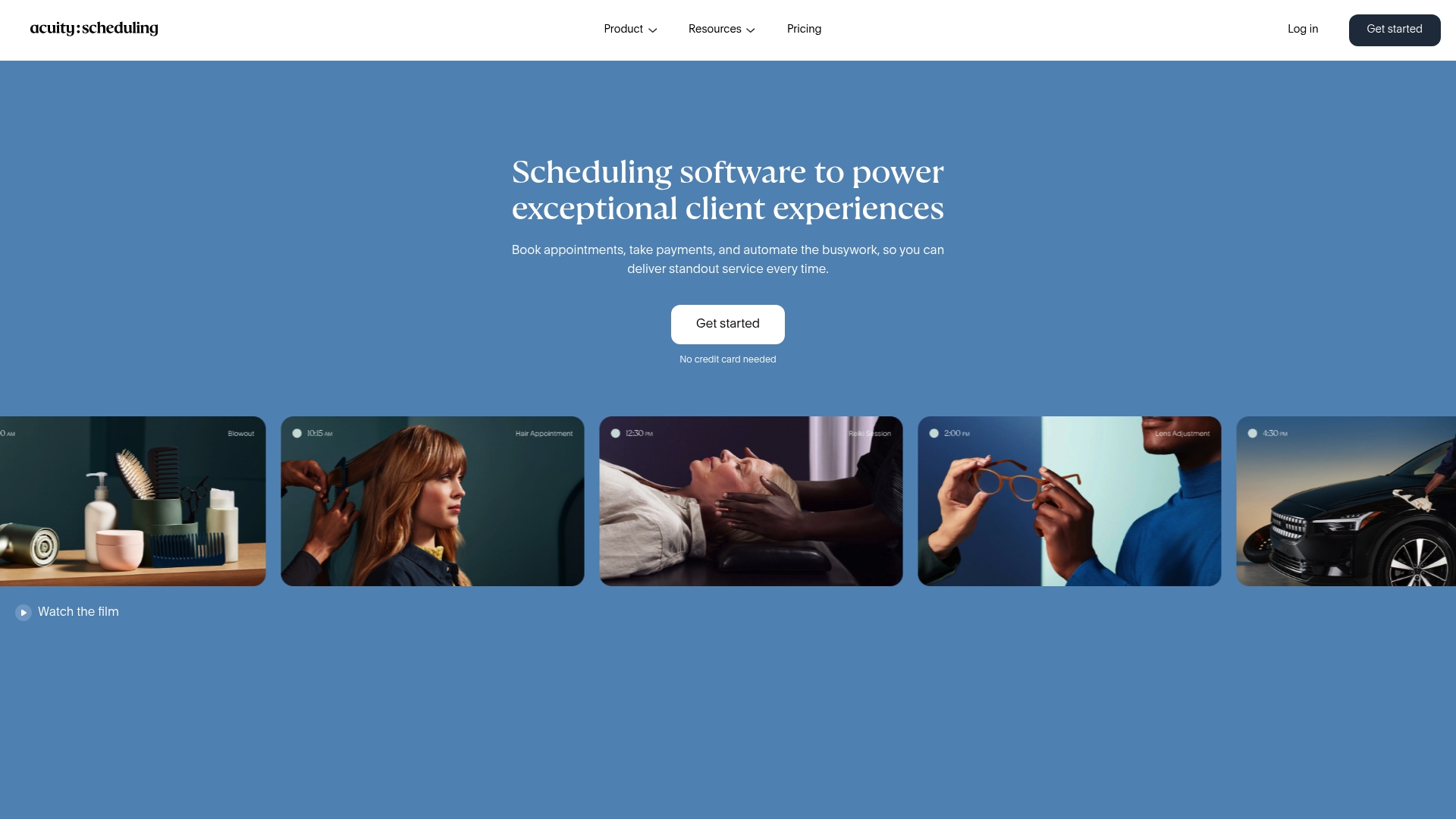
At a Glance
Acuity Scheduling is an online appointment scheduling tool built to help businesses and professionals manage bookings, accept payments, and automate routine admin tasks. It shines when you need customizable booking pages and automated reminders to reduce no-shows. The platform supports multiple locations, staff management, virtual appointments, and basic loyalty tools, making it a solid fit for service businesses that want a single place to handle bookings and payments. Expect some advanced capabilities to require higher-tier plans.
Core Features
Acuity offers online appointment scheduling with customizable booking pages so clients book on-brand. It provides automated appointment notifications and reminders to lower no-shows, plus client intake forms and policy customization to collect required information before visits. The system supports multiple location and staff management and includes loyalty tools like coupons, discounts, and subscriptions. Integrations with payment gateways enable on-the-spot payments and virtual appointments and group events expand how you deliver services.
Pros
- Customizable booking pages to match your brand: You can present a booking experience that fits your business identity and reduces friction for clients.
- Automated communication reduces no-shows: Built-in notifications and reminders help keep clients on schedule without manual follow-up.
- Supports multiple locations and staff management: The platform lets you organize schedules across teams and locations, which simplifies larger or multi-site operations.
- Integration with payment gateways like Stripe, Square, PayPal: Direct payment support streamlines billing and helps you collect fees at booking or checkout.
- Offers virtual appointments and group events: You can schedule one-on-one virtual sessions and run classes or group bookings from the same system.
Cons
- Some features require higher-tier plans: Key capabilities such as advanced tools are gated behind premium plans, which may raise costs as your needs grow.
- Limited customization options on basic plans: If you rely on deep customization, entry-level plans may feel restrictive compared with higher tiers.
- Advanced reporting features are available only on premium plans: Detailed analytics and reporting are not available on lower-cost plans, limiting insights for small budgets.
Who It’s For
Acuity is aimed at businesses and individual professionals who need a comprehensive, customizable online scheduling solution that ties booking to payments and client intake. It works well for service providers across industries—health clinics, tutors, legal consultants, pet care providers—and for operators who manage multiple staff or locations and want to automate routine client communications.
Unique Value Proposition
Acuity combines branded booking pages, automated communication, payment integrations, and basic loyalty tools into a single scheduling-focused product. For service businesses that prioritize a smooth client booking experience and want an out-of-the-box option to manage appointments, payments, and intake forms, Acuity provides a focused, practical solution.
Real World Use Case
A wellness clinic uses Acuity Scheduling to let clients book in-person or virtual consultations, complete intake forms before arrival, receive automatic reminders, and pay at booking. This reduces front-desk workload, lowers no-shows, and creates a more consistent client experience.
Pricing
Pricing details are not specified in the provided content.
Website: https://acuityscheduling.com
Setmore
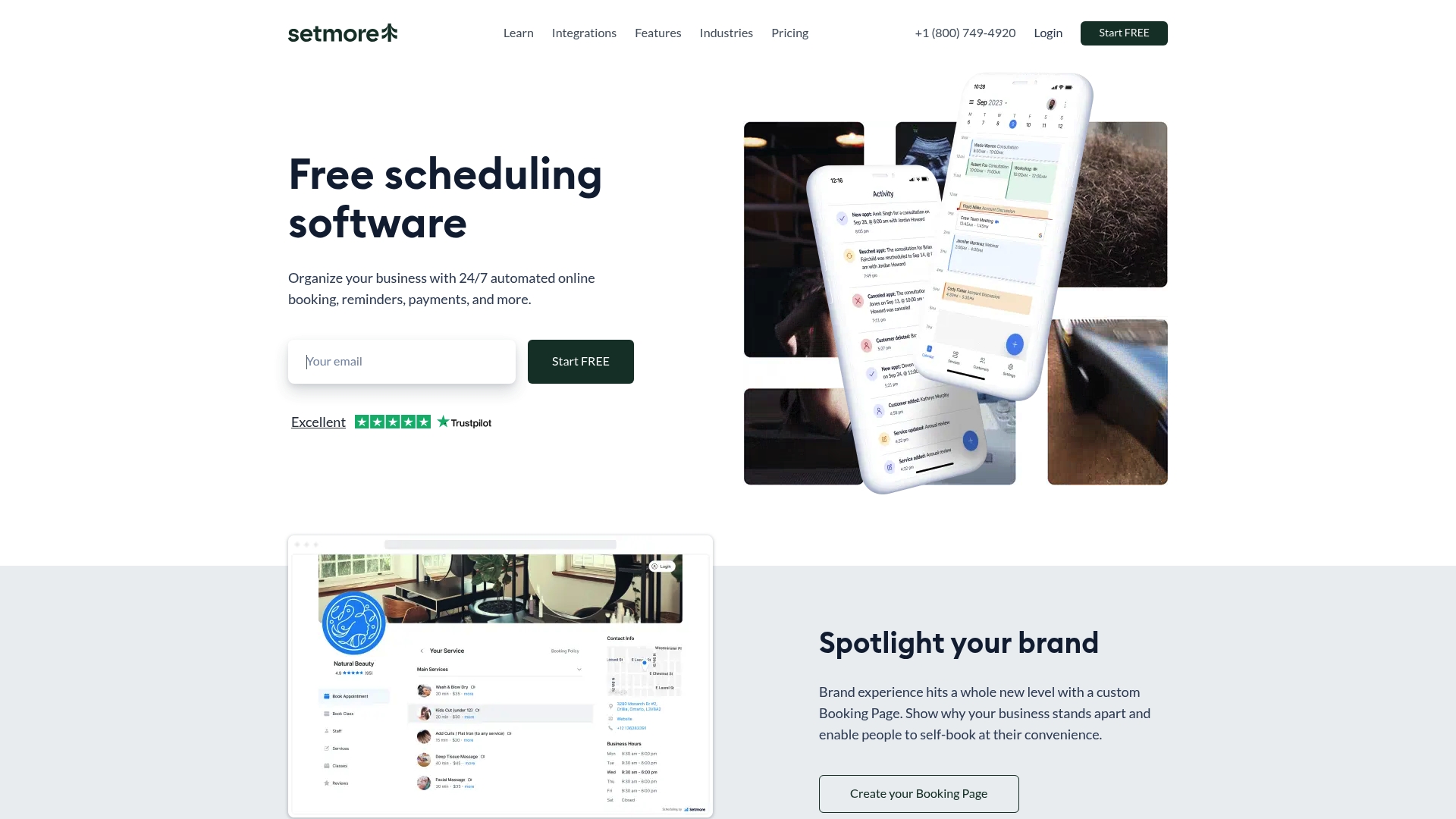
At a Glance
Setmore is a straightforward appointment scheduling tool that emphasizes ease of use and a generous free tier. It gives small service businesses a polished booking page, 24/7 automated bookings, reminders, and built-in payment options to reduce no-shows and speed up cash flow. While many useful integrations and team features exist, some advanced controls are gated behind paid plans and larger teams may find user management a bit clunky.
Core Features
Setmore offers online appointment scheduling with customizable booking pages you can brand and embed on your website or social profiles. Automated SMS and email reminders help cut no-shows, and integrations with Google Calendar, Zoom, Google Meet, and other platforms keep meetings centralized. You can accept online payments and deposits through Stripe, Square, PayPal, and LawPay, manage group classes and recurring appointments, and set up team permissions. Native mobile and desktop apps for iOS, Android, Windows, and macOS let you manage bookings on the go.
Pros
- User-friendly interface: The layout and workflow are designed to get you set up quickly without heavy training, so you can start taking bookings fast.
- Extensive integrations with popular apps and platforms: Links to calendars, video conferencing, and payment processors reduce manual work and keep your tools in sync.
- Custom branding options for booking pages: You can present a professional, on-brand booking experience that matches your website and social pages.
- Flexible plans including a free option: A functional free tier lets you try scheduling and basic features without commitment, which is useful if you’re cost-conscious.
- Supports online payments and deposits: Built-in payment options let you collect fees or deposits at booking to lower cancellations.
Cons
- Some advanced features require paid plans: Important capabilities like deeper customization and advanced team controls are behind paid tiers, which may be limiting on the free plan.
- User management can be complex for larger teams: Managing permissions and multiple staff accounts can become cumbersome if your team grows or uses varied roles.
- Limited customization options on the free plan: The free tier is capable but restricts certain branding and advanced settings that growing businesses may want.
Who It’s For
Setmore is best for small to medium-sized service businesses—salons, spas, fitness instructors, consultants, and health and wellness providers—who need a simple, affordable way to accept online bookings and payments. If you want a fast setup and a professional booking page without building custom software, Setmore fits that need.
Unique Value Proposition
Setmore’s strength is packing a full booking stack—scheduling, reminders, payments, video integrations, and team scheduling—into a single, approachable product with a meaningful free tier. That combination makes it an attractive first step for businesses replacing manual bookings and paper schedules.
Real World Use Case
A local spa can embed Setmore on its website and Facebook page so clients book 24/7, receive automated reminders to reduce no-shows, and pay deposits online. Staff see synchronized calendars and appointment notes, letting the spa spend less time on admin and more on delivering services.
Pricing
Starting at $0/month for the Free plan; paid plans from $5/month per user with annual billing for Pro and Team tiers, with enterprise options available.
Website: https://setmore.com
Square
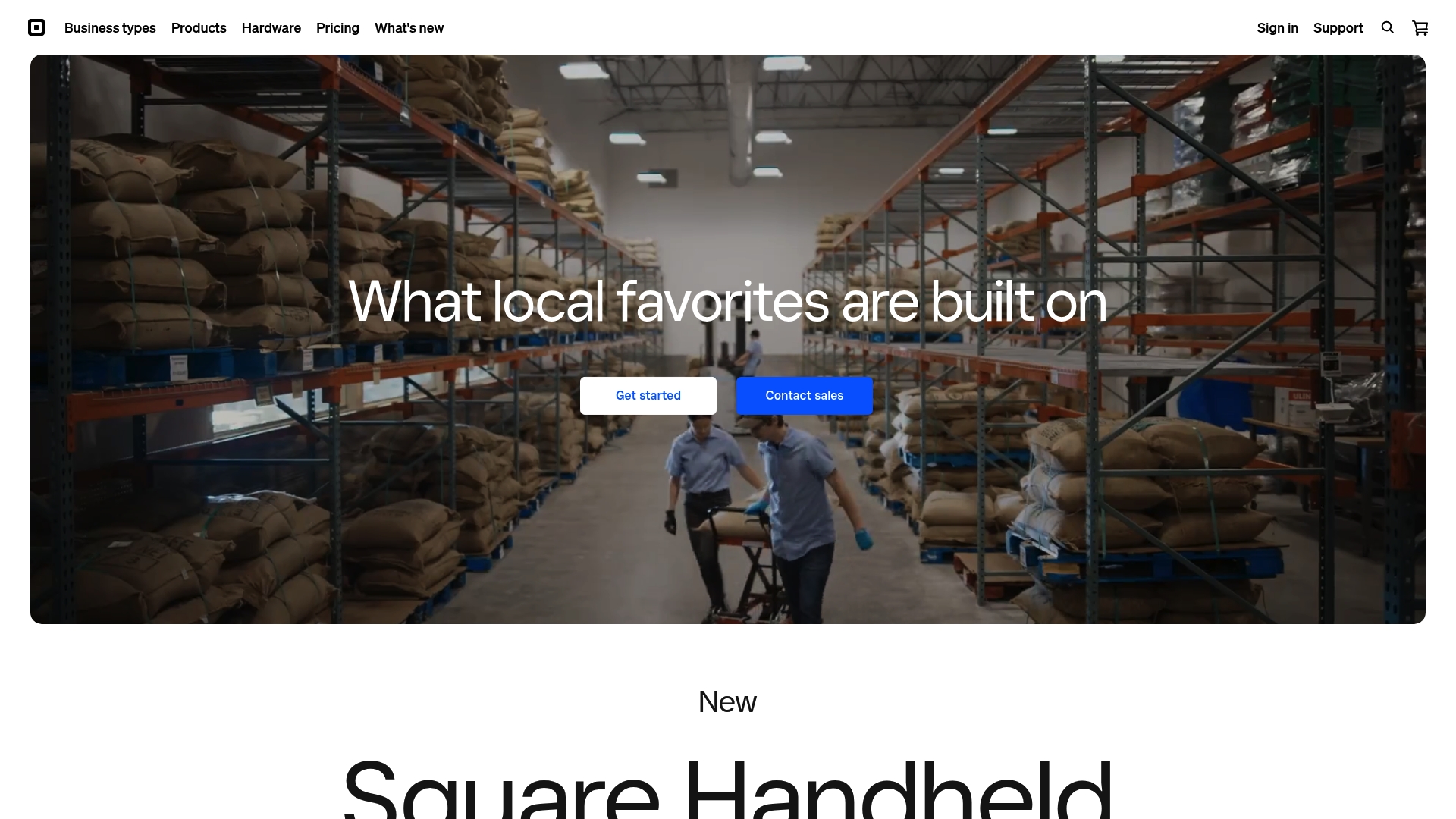
At a Glance
Square is an all-in-one business toolkit that combines payment processing, POS hardware, banking, payroll, and marketing tools into a single platform. It offers a free entry point with no long-term contracts, making it easy for small businesses to start accepting payments and grow at their own pace. The platform is broad and feature-rich, which delivers real value for multi-needs operators but can feel like overkill for very small or specialty-only businesses. Overall, Square is a strong choice when you want an integrated system that covers sales, money movement, and basic business management in one place.
Core Features
Square accepts multiple payment methods (contactless, chip, magstripe, ACH, and digital wallets) and provides a range of POS hardware such as terminals, stands, kiosks, and readers. Online sellers get e-commerce tools including website building, online ordering, and customer management. Square also bundles business management capabilities—inventory tracking, staff management, payroll, and banking—plus marketing features like loyalty programs, gift cards, and email/text message campaigns. The breadth of features aims to let you run front-of-house sales and back-office tasks from a single provider.
Pros
- No long-term contracts or hidden fees: You can start, cancel, or switch plans at any time without being locked into a lengthy agreement.
- All-in-one platform with hardware, software, banking, and marketing tools: Square brings payments, point-of-sale hardware, payroll, and marketing into one ecosystem so you don’t have to stitch multiple vendors together.
- Supports a wide range of business types and industries: Retail, restaurants, service providers, and online merchants can all use Square’s core functions to fit their workflows.
- User-friendly interface with easy setup and management: The product is designed to get you processing payments quickly and managing basic operations without steep training.
- Comprehensive support and resources available: Documentation and support channels help you troubleshoot and learn how to use broader features when needed.
Cons
- Processing fees vary and can be higher for some card types: Depending on how customers pay, your per-transaction cost may be higher than alternatives for certain payment methods.
- Advanced features and hardware might require higher-tier paid plans: Some of the richer capabilities and specialized hardware are tied to premium plans, which adds monthly costs.
- Array of features may overwhelm small operations: If you only need a simple card reader or basic appointment scheduling, Square’s broad toolset can feel more complex than necessary.
Who It’s For
Square is best for small to medium-sized businesses that want an integrated solution for payments, sales, inventory, marketing, and banking. If you operate a retail shop, a restaurant, a service business with appointments, or an online store and prefer one provider for both hardware and software, Square fits well. It’s also a good pickup if you value easy setup and the option to scale into payroll, lending, or advanced marketing later.
Unique Value Proposition
Square’s unique value is the tight integration of payment processing, point-of-sale hardware, and business management tools under a single vendor with a free entry point. That combination reduces the need for multiple vendors, simplifies cash flow with linked banking, and shortens the path from accepting a sale to reconciling revenue.
Real World Use Case
A local retail store uses Square POS hardware and software to process sales, manage inventory, issue digital gift cards, and run marketing campaigns, all tied to their Square banking account so deposits and payroll flow without extra reconciliation.
Pricing
Starting at $0, with processing fees that depend on the payment method and plan chosen; premium plans with additional features and lower processing rates carry monthly costs.
Website: https://squareup.com
Business Management Tools Comparison
This table provides a comparison of several business management tools, highlighting their key features, pros, cons, pricing, and ideal use cases. This overview helps businesses select the right tool to streamline their operations efficiently.
| Product | Key Features | Pros | Cons | Pricing |
|---|---|---|---|---|
| Authority Echo | SaaS platform combining payments, scheduling, lead management, and AI tools | Streamlines processes, automates tasks, enhances engagement | Requires configuration; not suitable for businesses needing ultra-simple setup | Not specified |
| Acuity Scheduling | Online scheduling with custom pages, automation, and multi-location support | Customizable, reduces no-shows, integrates with payment gateways | Some features and reporting require higher-tier plans | Not specified |
| Setmore | Appointment scheduling with integrations, reminders, and payment options | User-friendly, extensive integrations, flexible plans including free | Advanced features and user management can be complex for larger teams | From $0/month |
| Square | Comprehensive business tool with payments, POS, banking, and marketing | No long-term contracts, all-in-one platform, supports wide business types | Processing fees vary, complex features for small operations | Starting at $0 |
Website: https://squareup.com
A local retail store uses Square POS hardware and software to process sales, manage inventory, issue digital gift cards, and run marketing campaigns, all tied to their Square banking account so deposits and payroll flow without extra reconciliation.
Ready to End Scheduling Headaches and Lost Leads?
Are you frustrated with juggling multiple apps just to manage bookings, follow up with leads, and collect payments? As the article “Best Scheduling Software for Service Businesses – Expert Comparison 2025” revealed, switching between scattered tools causes missed appointments, slow payments, and lost revenue. If you want to win more clients, keep your calendar full, and respond faster than the competition, it is time for a change. Discover how a truly unified platform brings every part of your service workflow into one powerful system.
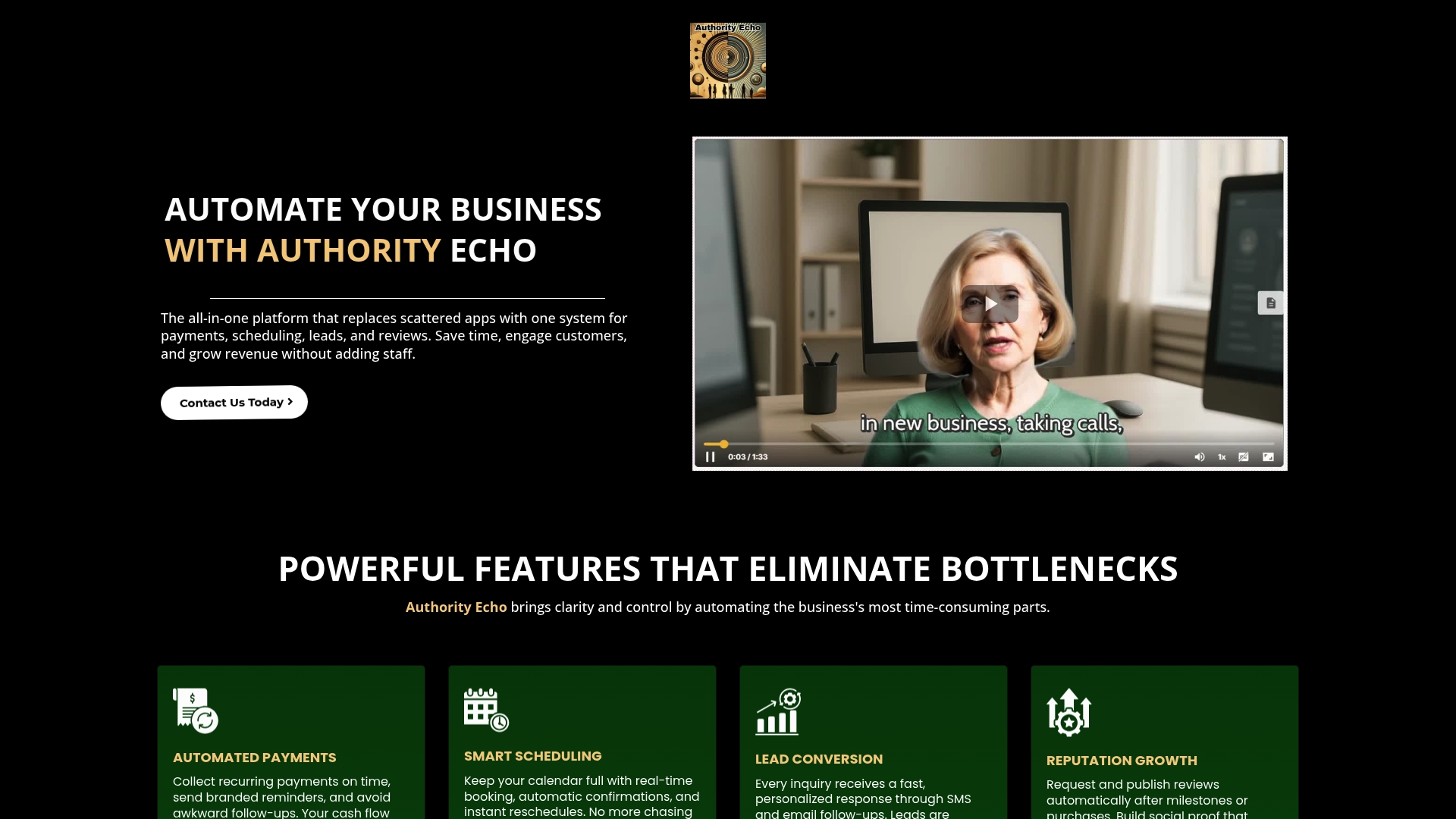
Stop patching together solutions and unlock measurable growth with Authority Echo. Automate scheduling and payment reminders, nurture leads with AI, and boost reviews without lifting a finger. Stand out by delivering faster, consistent service that clients remember. Visit our home page and see how you can finally streamline your business for easier days and bigger wins. Get started today and move your service business ahead of the rest.
Frequently Asked Questions
What features should I look for in scheduling software for service businesses?
Focus on automated appointment reminders, client intake forms, and seamless payment processing. Choose software that combines these elements to reduce no-shows and streamline client management.
How can scheduling software improve my business operations?
Implementing scheduling software can automate reminders and confirmations, which cuts administrative workload and enhances customer satisfaction. Aim to decrease your no-show rate by about 20% through effective reminders.
How do I choose the right scheduling software for my specific services?
Consider your business size, types of services offered, and whether you require team management or multi-location support. Assess your needs and choose software that aligns with your operational requirements and budget constraints.
Can scheduling software help increase client bookings?
Yes, by providing a user-friendly booking experience and automating follow-up communications, scheduling software can drive more bookings. Look to increase your appointment fill rate by about 15% through improved client engagement and reminders.
What is the average setup time for scheduling software?
Typically, the setup time for scheduling software ranges from a few hours to a couple of days, depending on the complexity of your needs. Plan for an initial configuration phase to ensure all features are tailored to your business workflow.
Is scheduling software compatible with other business management tools?
Most scheduling software supports integrations with various business tools, including payment processors and CRM systems. Verify compatibility with tools you already use to create a seamless workflow and enhance overall efficiency.