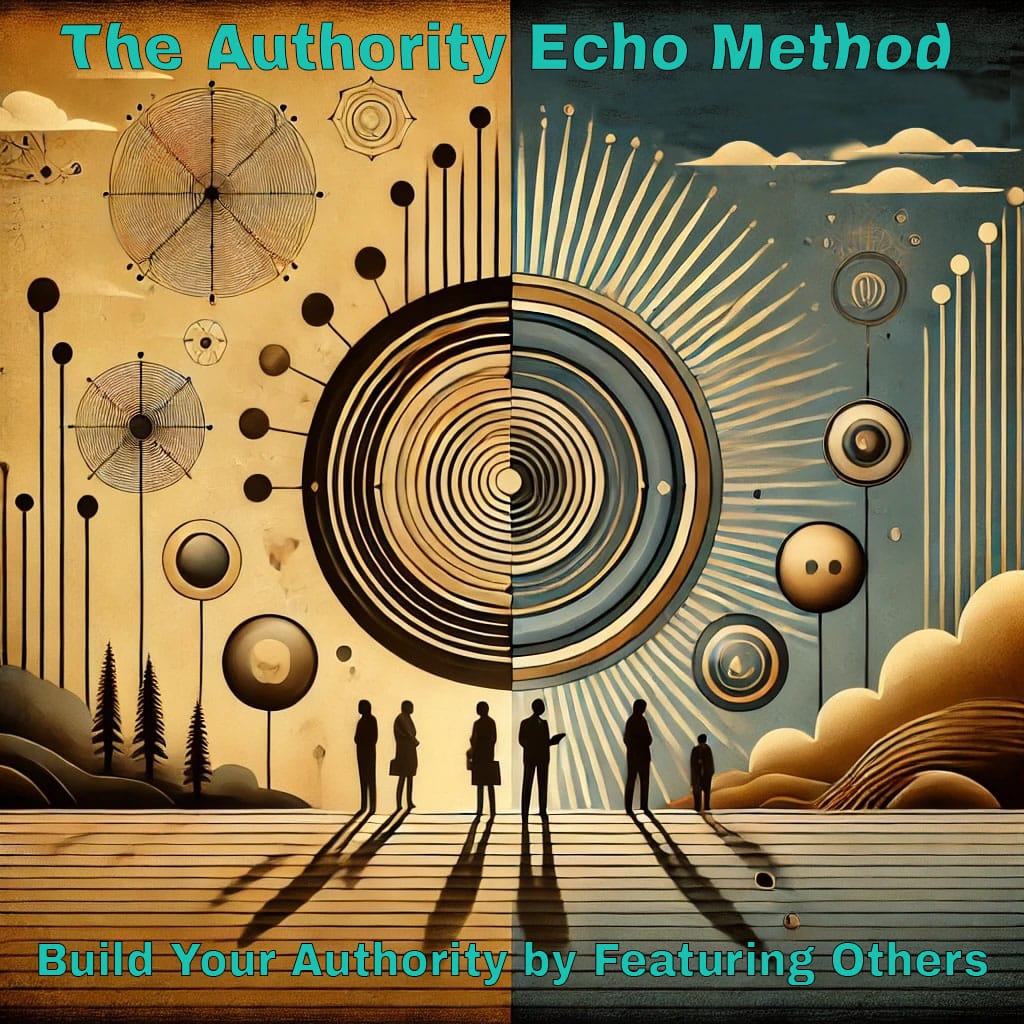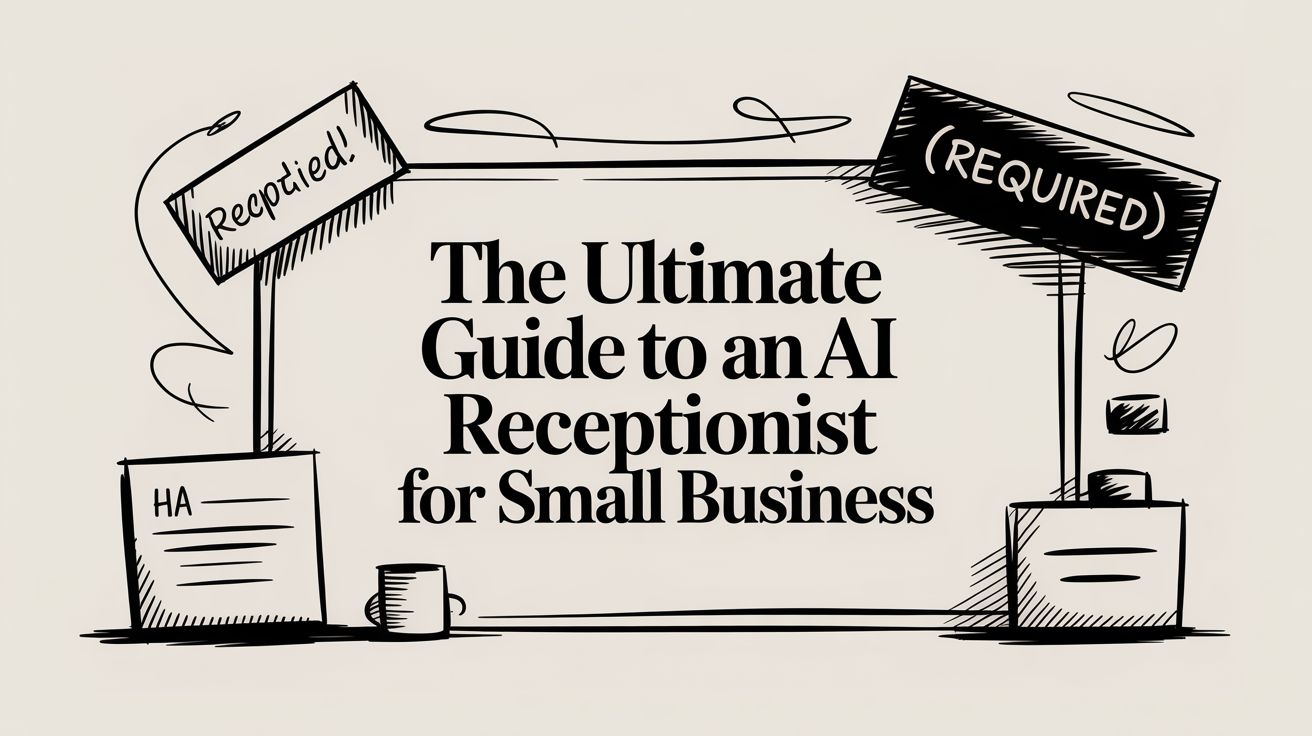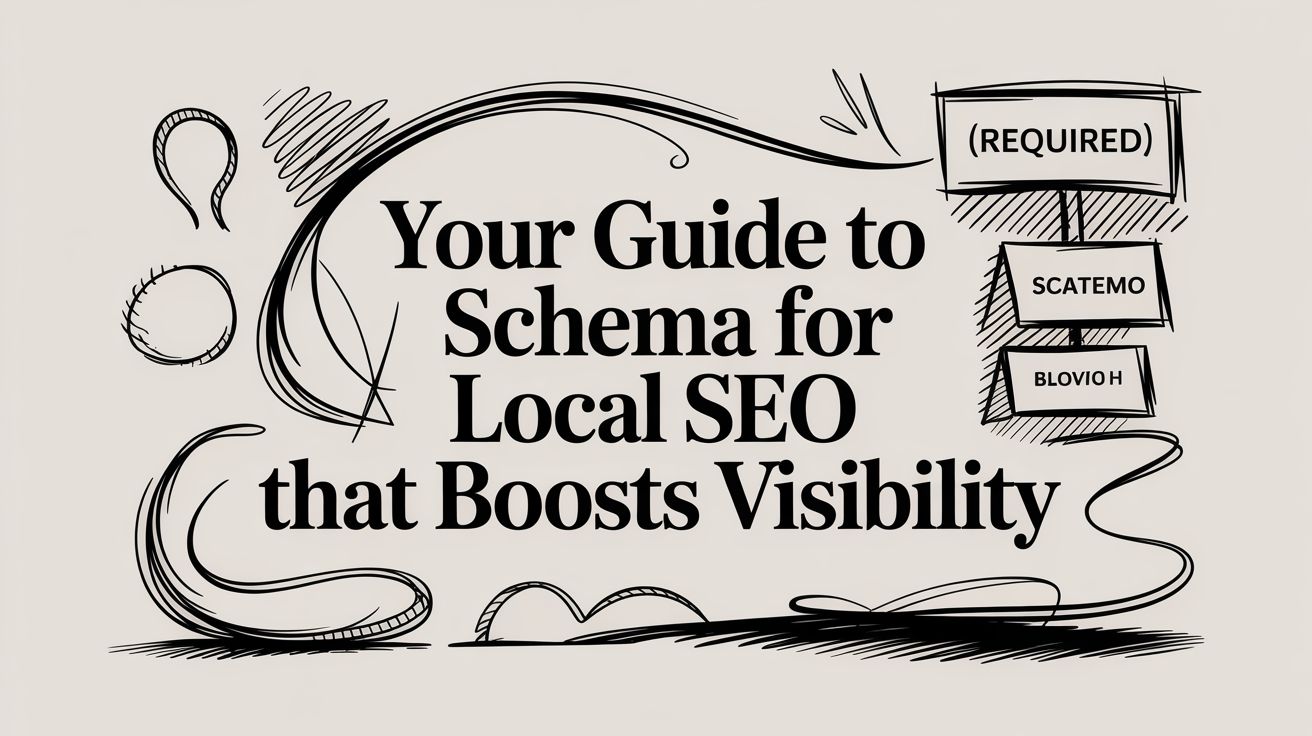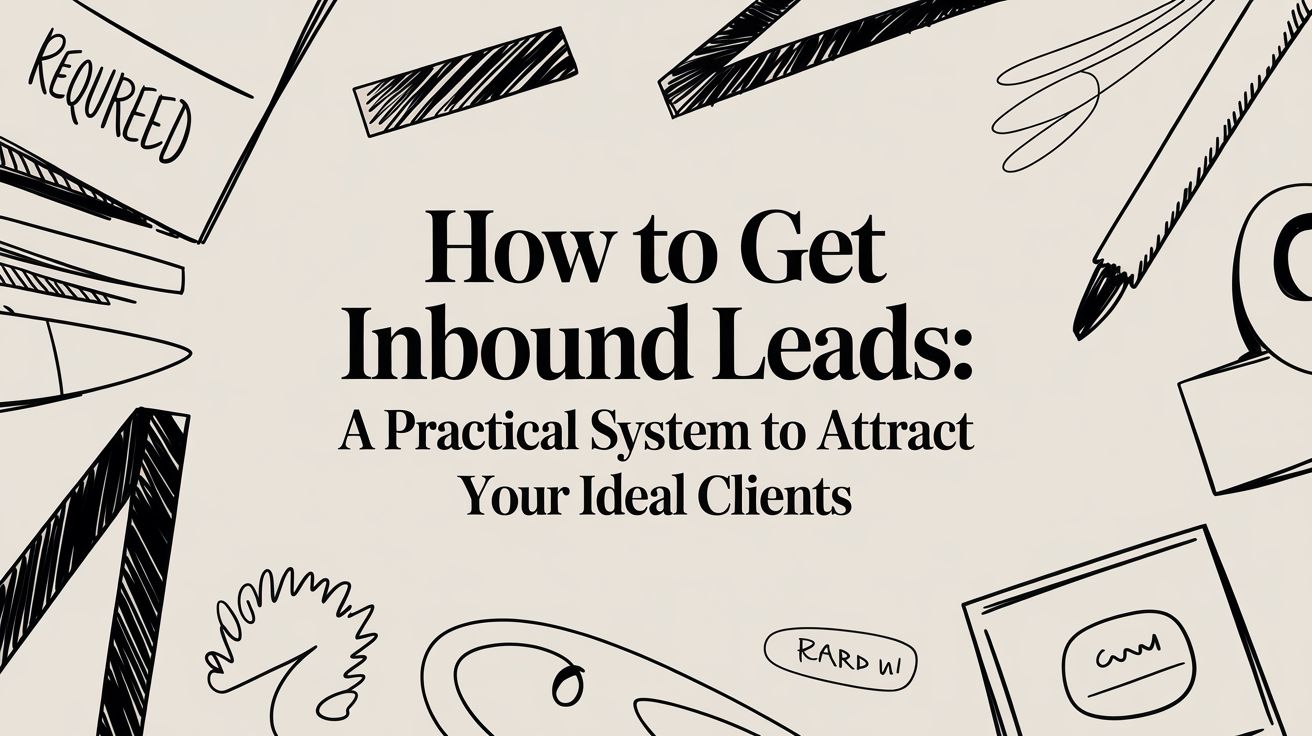Best Lead Generation Software Comparison – Expert Review 2025

Managing a business involves a long list of moving parts and finding the right tools to handle everything is no small task. Imagine if payments, scheduling, customer outreach, hiring, training, and reputation could all live under one roof. Some platforms promise all-in-one control while others focus on deep features for growth or customer relationships. The real surprise comes when you see how each option tackles common hurdles with its own mix of automation, insights, and simplicity. What happens when workflows run smoother and teams spend less time on day-to-day tasks? The difference can be bigger than you expect.
Table of Contents
Authority Echo
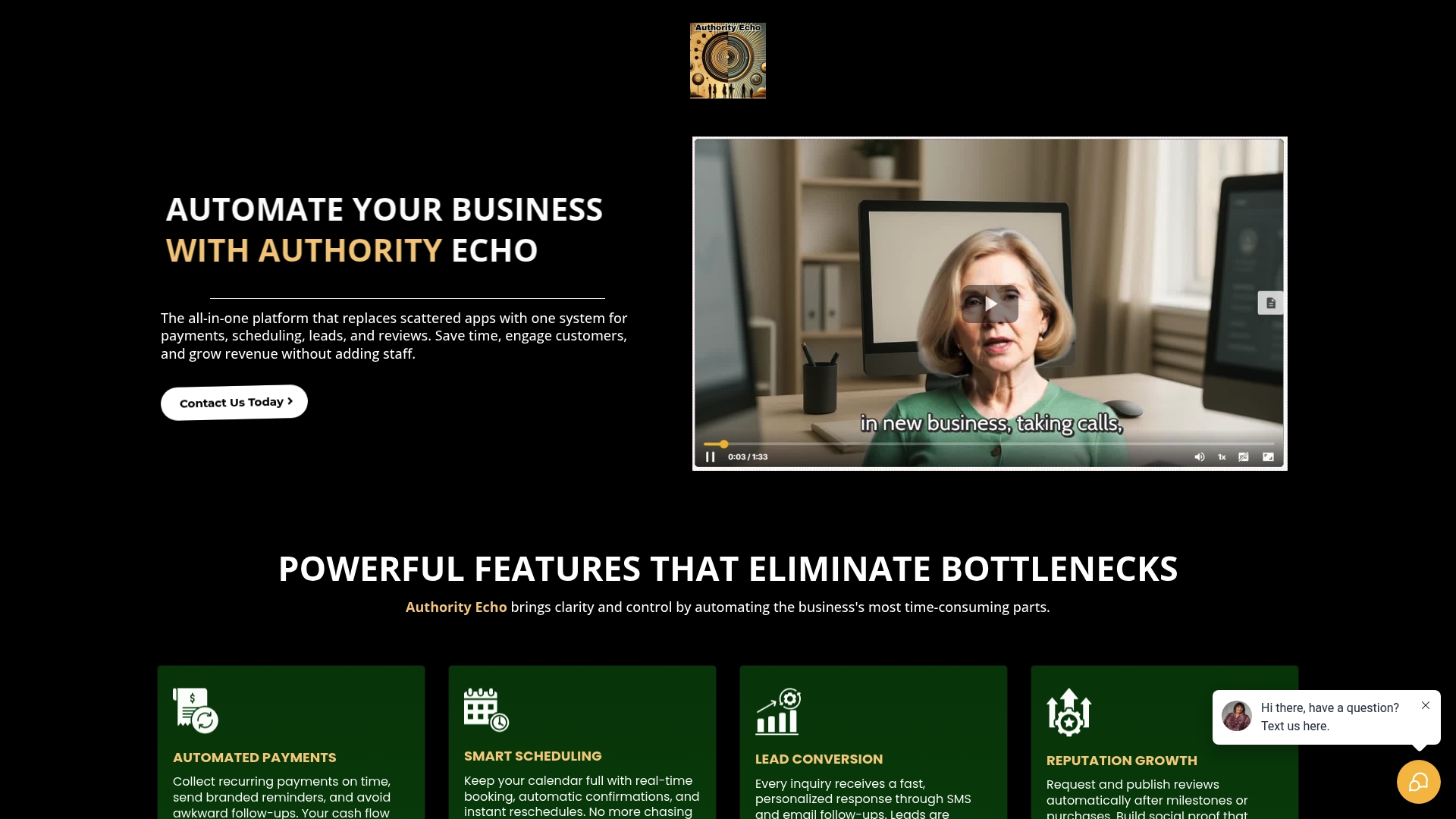
At a Glance
Authority Echo is an all-in-one SaaS platform that consolidates payments, scheduling, lead generation, nurturing, and reputation management into a single workflow. Built for service-oriented small and medium businesses, it automates repetitive tasks so you can scale without adding headcount. In short: it reduces administrative overhead, speeds up payments, and converts more leads through AI-driven follow-ups and workflows.
Core Features
Authority Echo combines automated payments, smart scheduling, lead conversion tools, reputation growth features, and a suite of AI services into one unified system. Key capabilities include recurring payment collection with reminders, real-time booking and calendar management, automated SMS and email follow-ups for lead nurturing, automatic review requests and publishing, and AI-driven prospecting, content creation, 24/7 chat reception, and branded website options. The platform is designed to replace scattered apps so your operations live in a single, integrated place.
Pros
- Automates time-consuming business tasks, freeing you and your team to focus on service delivery instead of administrative follow-ups.
- Improves payment collection speed by handling recurring billing and reminder sequences automatically, which reduces manual chasing.
- Enhances lead conversion rates through automated SMS and email nurturing sequences and AI-powered outreach.
- Builds social proof by automating review requests and publishing, which helps lift your local presence without additional effort.
- Provides 24/7 automation and engagement with AI chat agents and receptionist features that keep prospects moving through the funnel at all hours.
Who It’s For
Authority Echo is ideal for small to medium-sized service businesses — think fitness studios, local contractors, consultants, coaches, and boutique agencies — that need a single system to manage bookings, payments, leads, and reputation without cobbling together multiple apps. If you want to scale operations and improve cash flow without hiring more staff, this platform is built for your day-to-day challenges.
Unique Value Proposition
Authority Echo’s unique value is its purposeful consolidation of core operational tools into a single platform with AI at the center. Rather than offering isolated point solutions, it aligns payments, scheduling, lead nurturing, and reputation into connected workflows so actions in one area (a missed payment, a new booking, a completed service) automatically trigger the next customer-facing step. That design reduces friction, accelerates response times, and improves conversion—and it does so with AI-driven prospecting, 24/7 chat, and automated content generation baked in. The result: measurable improvements in lead conversion, faster payments, and higher retention because the system acts continuously on your behalf, not just during business hours. This integrated automation-first approach is a deliberate design choice that favors operational efficiency and scalable growth over a patchwork of niche tools.
Real World Use Case
A fitness studio uses Authority Echo to manage class bookings and waitlists, collect recurring membership payments, send automated nurture messages to trial members, and solicit post-class reviews automatically—resulting in increased bookings, faster payments, and a stronger online reputation.
Pricing
Not specified on the website.
Website: https://authorityecho.com
HubSpot
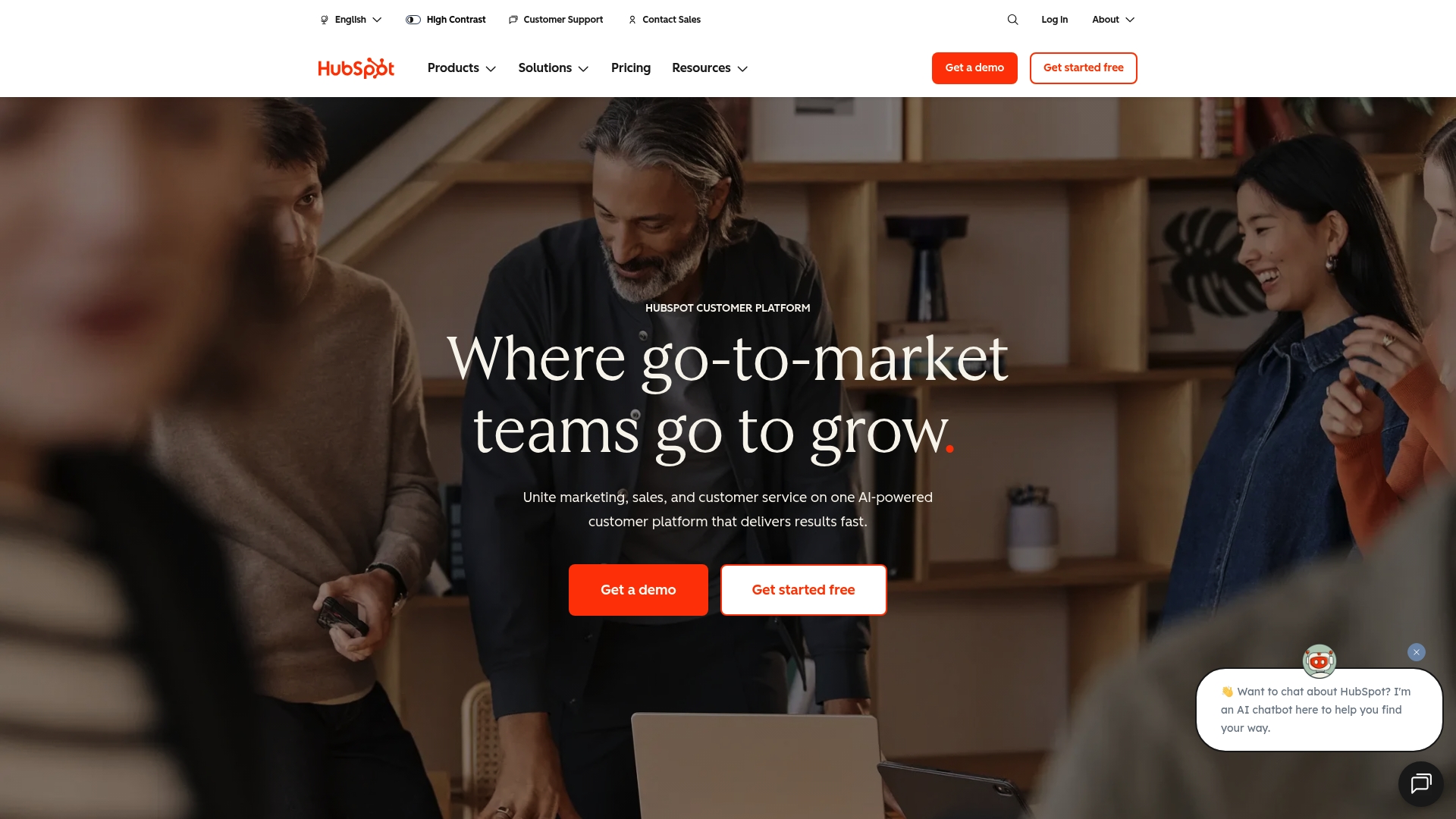
At a Glance
HubSpot is a comprehensive customer platform that unifies marketing, sales, and service tools into one ecosystem, backed by built-in AI and a connected CRM. For businesses that want a single source of truth and advanced automation, it delivers scale and depth — but that power comes with complexity and cost for larger teams. In short: feature-rich and enterprise-capable, yet best suited to organizations ready to invest in onboarding and higher-tier plans.
Core Features
HubSpot centers on a CRM that connects all business data and several purpose-built hubs for marketing, sales, service, content, data, and commerce. It adds AI-powered tools for productivity and insights plus built-in AI agents for support and outreach, and extensive integrations and automation across functions. The platform’s core strength is stitching together multiple teams and data streams so marketing, sales, and service operate from a single, synchronized foundation.
Pros
- Consolidates multiple business functions into a single platform: HubSpot brings marketing, sales, service, and commerce together so teams work from shared data and automated workflows.
- Highly integrated with numerous tools and automation options: The platform supports deep automation and integrations that reduce manual handoffs and accelerate lead-to-revenue processes.
- Supports scalability with a broad suite of features and enterprise options: From small teams to enterprise deployments, HubSpot provides modules and tiers designed to grow with your business.
- Provides built-in AI capabilities to enhance productivity and insights: Native AI tools and agents help surface insights and automate routine outreach and support tasks.
- Widely trusted with over 268,000 customers worldwide: A large customer base indicates a mature product and broad market adoption.
Cons
- Pricing can be high for larger teams or enterprises: Significant costs can accrue as you add hubs, contacts, and advanced capabilities, especially at enterprise scale.
- Complexity may require dedicated training and onboarding: The platform’s breadth means teams often need structured onboarding to unlock value efficiently.
- Some advanced features are only available on higher-tier plans: Key enterprise capabilities and premium AI or automation options may require upgrading to top-level plans.
Who It’s For
HubSpot is ideal for businesses of all sizes that want an integrated CRM and a modular platform to unify marketing, sales, and service. If you need scalable automation, consolidated customer data, and AI-driven productivity — and you can invest in onboarding and higher-tier plans as you grow — HubSpot is a strong fit.
Unique Value Proposition
HubSpot’s unique value is its ability to centralize customer data and operational hubs in one platform while layering AI and automation across functions. That single-platform approach reduces app fragmentation and makes it easier to run cross-functional campaigns, measure outcomes, and scale processes consistently.
Real World Use Case
A mid-sized marketing firm uses HubSpot to automate campaign management, track cross-channel customer interactions, and apply AI-driven insights to improve engagement. The result is more streamlined operations, consolidated reporting, and measurable revenue lift from coordinated marketing and sales activities.
Pricing
From free tools to enterprise plans starting at $3,600/month, with additional costs based on selected hubs, contacts, and features.
Website: https://hubspot.com
LinkedIn Business Solutions
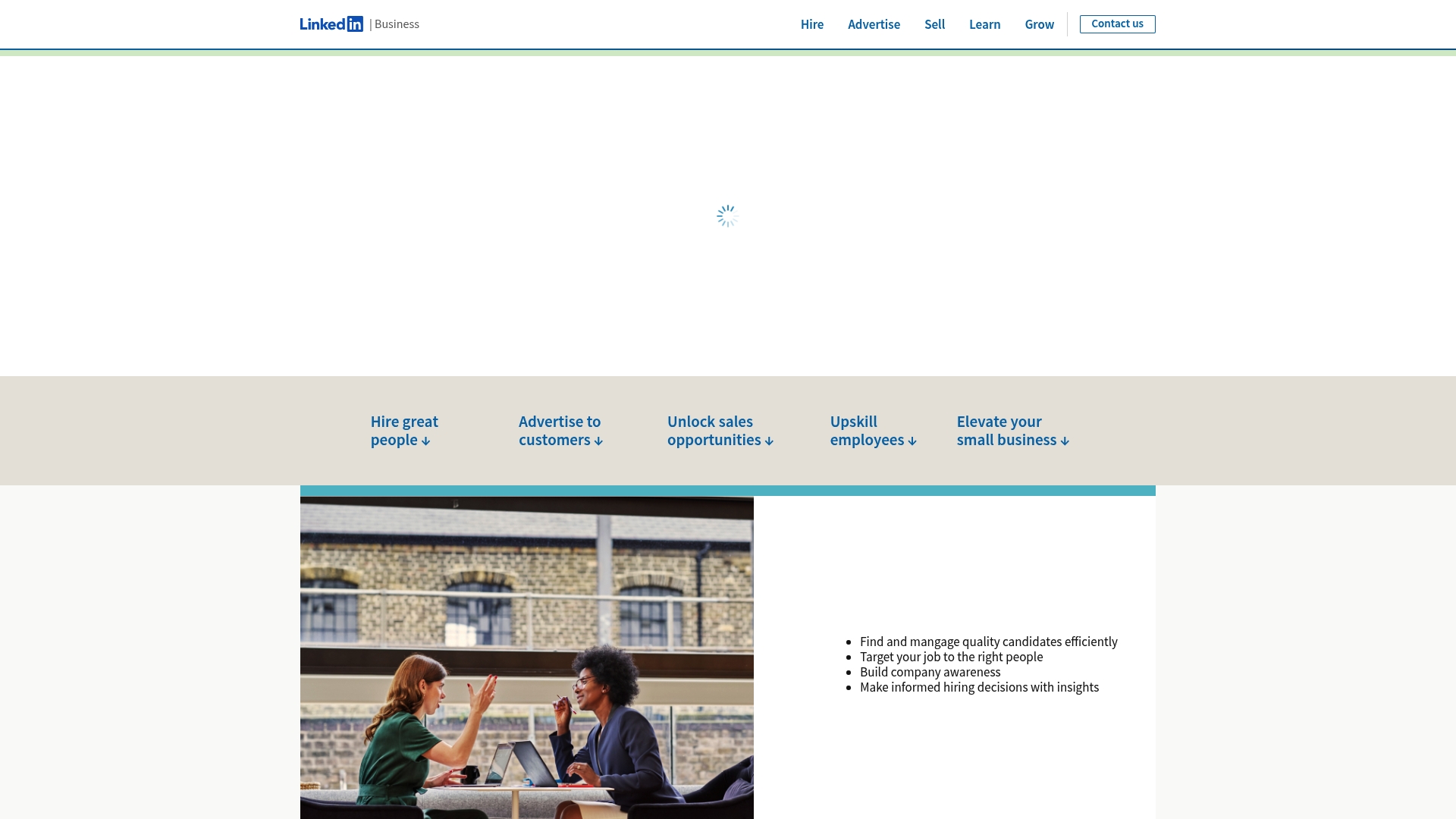
At a Glance
LinkedIn Business Solutions is a broad professional platform built to help companies recruit talent, run targeted advertising, uncover sales opportunities, and upskill employees. It combines recruiting tools, Sales Navigator, an advertising engine, and LinkedIn Learning into a single ecosystem tailored for businesses of many sizes. If you need professional targeting and workforce development in one place, LinkedIn delivers — but expect variability in cost and a learning curve to unlock its full value.
Core Features
LinkedIn offers distinct modules that work together: hiring tools to find and manage candidates, an advertising platform with audience targeting and flexible campaign controls, Sales Navigator for prospecting and CRM integration, and LinkedIn Learning with over 24,000 courses for employee development. The platform also supplies premium business insights and data to inform strategy. These capabilities are positioned to support recruitment, marketing, sales outreach, and ongoing staff training from a single professional network.
Pros
- Comprehensive, all-in-one toolkit: The suite covers recruitment, advertising, sales prospecting, and employee training so you don’t need separate vendor stacks for these core business functions.
- Highly targeted advertising options: You can reach niche professional audiences with precision, helping you spend ad dollars where they matter most.
- Sales tools that integrate with CRM systems: Sales Navigator connects with common CRMs, enabling smoother handoffs between marketing and sales.
- Extensive learning library: LinkedIn Learning’s 24,000+ courses give teams scalable upskilling opportunities across many skills.
- Real-world validation: Customer testimonials and business cases demonstrate measurable improvements in hiring quality and engagement.
Cons
- Pricing transparency is limited, which complicates budgeting for small businesses that need predictable costs.
- The platform’s breadth creates complexity, requiring training and time to configure effectively for your business.
- Advertising costs can be high for smaller advertisers, and campaign ROI will depend on precise targeting and ongoing optimization.
Who It’s For
LinkedIn Business Solutions suits businesses that prioritize professional networking, talent acquisition, and B2B reach — think service providers, agencies, and companies focused on hiring and professional development. If your growth relies on recruiting skilled staff, nurturing professional relationships, or targeted B2B advertising, this platform aligns closely with those needs.
Unique Value Proposition
LinkedIn’s unique value is its professional graph: membership data, career histories, and workplace signals that no general social platform matches. That context strengthens ad targeting, recruiter visibility, and sales prospecting while tying learning programs to career outcomes — all from a network where professionals already engage.
Real World Use Case
A mid-sized firm centralizes hiring on LinkedIn to reduce time-to-hire, runs targeted LinkedIn Ads to reach decision-makers in specific industries, and rolls out LinkedIn Learning courses to reskill staff — resulting in better hires, increased pipeline conversations, and higher employee engagement.
Pricing
Pricing varies by product; specific details are not provided.
Website: https://business.linkedin.com
Zoho
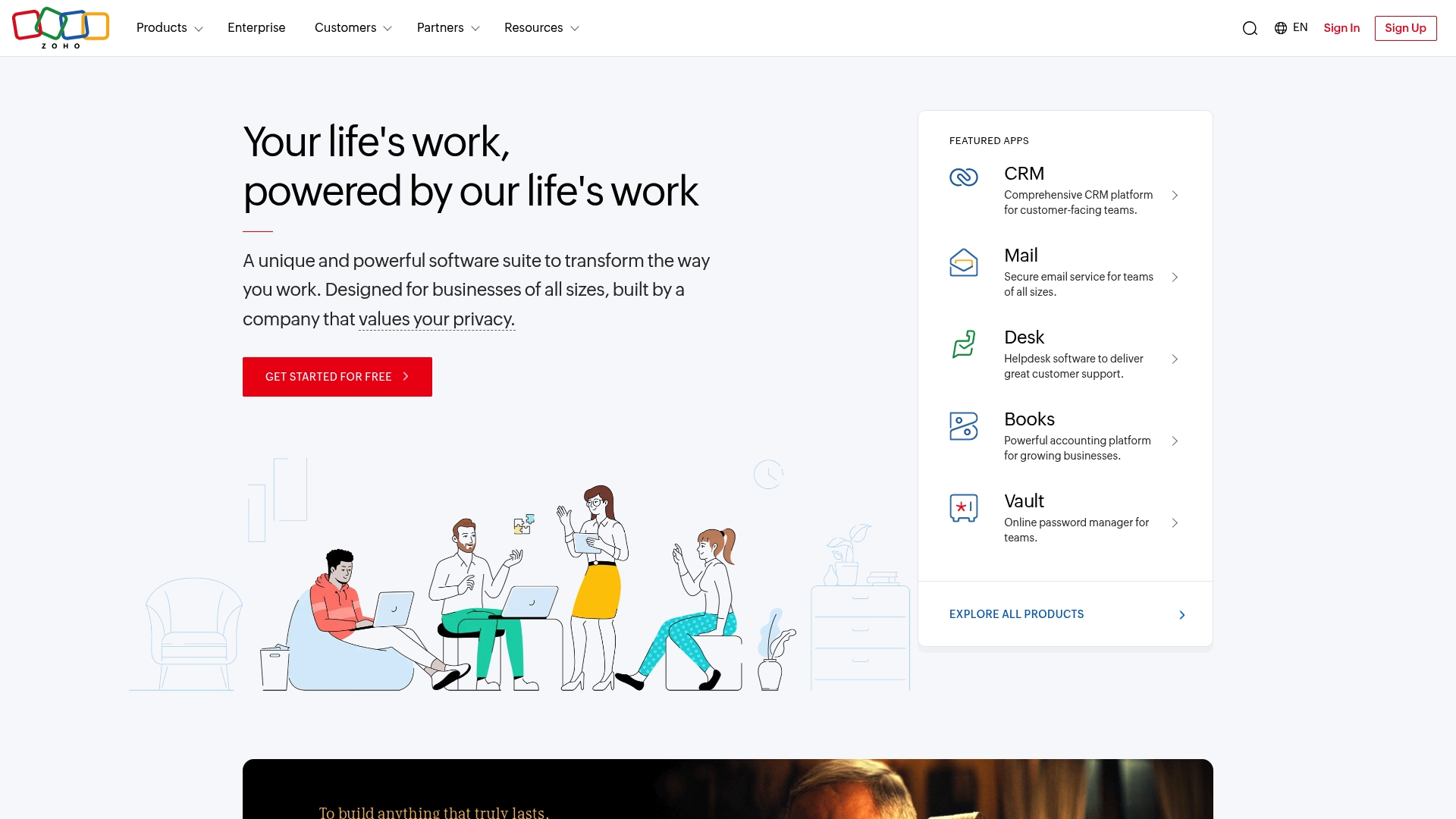
At a Glance
Zoho is an integrated cloud software suite built to run multiple parts of a business from a single platform. It combines CRM, email, accounting, HR, helpdesk, and an AI assistant (Zia) under the Zoho One umbrella, emphasizing privacy and data unification. For businesses that want to replace scattered point tools with a single system, Zoho is a cost-effective, scalable option — though new users should plan for onboarding. Expect strong breadth; expect some setup work.
Core Features
Zoho’s core capabilities center on unifying business functions: a CRM platform for sales and customer-facing teams, secure email, a powerful accounting engine, HR automation tools, and helpdesk software for support operations. Zia, Zoho’s AI assistant, is integrated across apps to surface insights and automate routine tasks. The Zoho One operating system ties these modules together so you can manage sales, marketing, support, HR, and finance from a single admin layer rather than stitching multiple vendors together.
Pros
- All-in-one suite for various business needs: Zoho provides a broad set of applications so you can run CRM, email, accounting, HR, and helpdesk in one ecosystem without juggling logins and data silos.
- Highly customizable and scalable: Businesses can tailor modules and scale up as needs grow, making Zoho useful from small teams to larger organizations.
- Strong emphasis on privacy and data security: The platform highlights privacy controls and secure services, which is important when you centralize customer and financial data.
- Cost-effective compared to traditional CRM and business software: Zoho’s bundled approach typically delivers lower total cost than buying separate enterprise-grade systems for each function.
- Robust AI functionalities with Zia: Integrated AI helps automate routine tasks and surface insights, reducing manual data sifting across applications.
Cons
- Complexity for new users without proper onboarding: Because Zoho covers so many functions, first-time users can feel overwhelmed unless they invest time in training or structured onboarding.
- Potential cost implications for extensive and advanced features: While core plans are economical, expanding into many modules or advanced capabilities can increase subscription costs.
- Limited in-depth customization may require technical expertise: Deep customizations and integrations sometimes need technical support or developer resources rather than simple point-and-click adjustments.
Who It’s For
Zoho is ideal for businesses of all sizes that want a single, secure cloud platform to manage core operations without gluing together lots of stand-alone apps. If you’re running a service business, agency, or growing local operation and want centralized data, built-in AI, and a pathway to scale, Zoho fits well — provided you commit to setup and training.
Unique Value Proposition
Zoho’s distinguishing promise is a unified operating system for business: Zoho One combines CRM, finance, HR, and support with embedded AI and a privacy-first approach, so you get integrated workflows and centralized control rather than a patchwork of separate tools.
Real World Use Case
A company adopts Zoho One to unify sales, marketing, customer support, and accounting on one platform, which simplifies reporting and reduces duplicate data entry. The team uses CRM for lead tracking, helpdesk for support tickets, accounting for financials, and Zia to automate routine insights — producing clearer data flows and operational efficiencies.
Pricing
Free tier available; flexible paid plans and subscriptions are offered based on application needs.
Website: https://zoho.com
Business Process Automation Tools Comparison
This table provides a comprehensive comparison of four popular business process automation tools, focusing on features, pros, cons, and pricing to help you make an informed decision.
| Product | Core Features | Pros | Cons | Pricing |
|---|---|---|---|---|
| Authority Echo | Payments, scheduling, lead generation, reputation management, AI-driven follow-ups, 24/7 chat. | Automates tasks, improves payment speed, enhances lead conversion, builds social proof, AI-driven engagement. | Pricing not specified. | Not specified |
| HubSpot | CRM, marketing, sales, service tools, built-in AI, automation, extensive integrations. | Consolidates business functions, highly integrated tools, supports scalability, built-in AI, large customer base. | High pricing for large teams, requires onboarding, advanced features need higher-tier plans. | Free tools to $3,600/month+ |
| LinkedIn Business Solutions | Recruiting, advertising, sales opportunity discovery, LinkedIn Learning. | Comprehensive toolkit, targeted advertising, CRM-integrated sales tools, extensive learning library, real-world validation. | Limited pricing transparency, complexity in setup, high advertising costs for small advertisers. | Varies by product, not detailed |
| Zoho | CRM, email, accounting, HR, helpdesk, AI assistant, data security emphasis. | All-in-one suite, customizable and scalable, strong privacy emphasis, cost-effective, AI-enabled automation. | Complexity for new users, costs can rise with advanced features, integration may need technical expertise. | Free tier; flexible paid plans |
Eliminate Lead Generation Headaches and Convert More Clients Today
If you are frustrated by missed leads, slow response times, and juggling multiple apps, you are not alone. This comparison makes it clear how challenging it is for service businesses to keep up with new inquiries and manage follow-up sequences without losing valuable leads. Disconnected tools too often create confusion, manual work, and missed revenue.
Imagine having automated lead nurturing, instant scheduling, and real-time payments—all in one system. That is exactly what Authority Echo offers. By consolidating lead generation, payments, reputation management, and AI-powered engagement, you get a single platform to capture and convert more clients with less effort. The measurable results: increased conversion rates, faster payments, and greater peace of mind in your growth process.
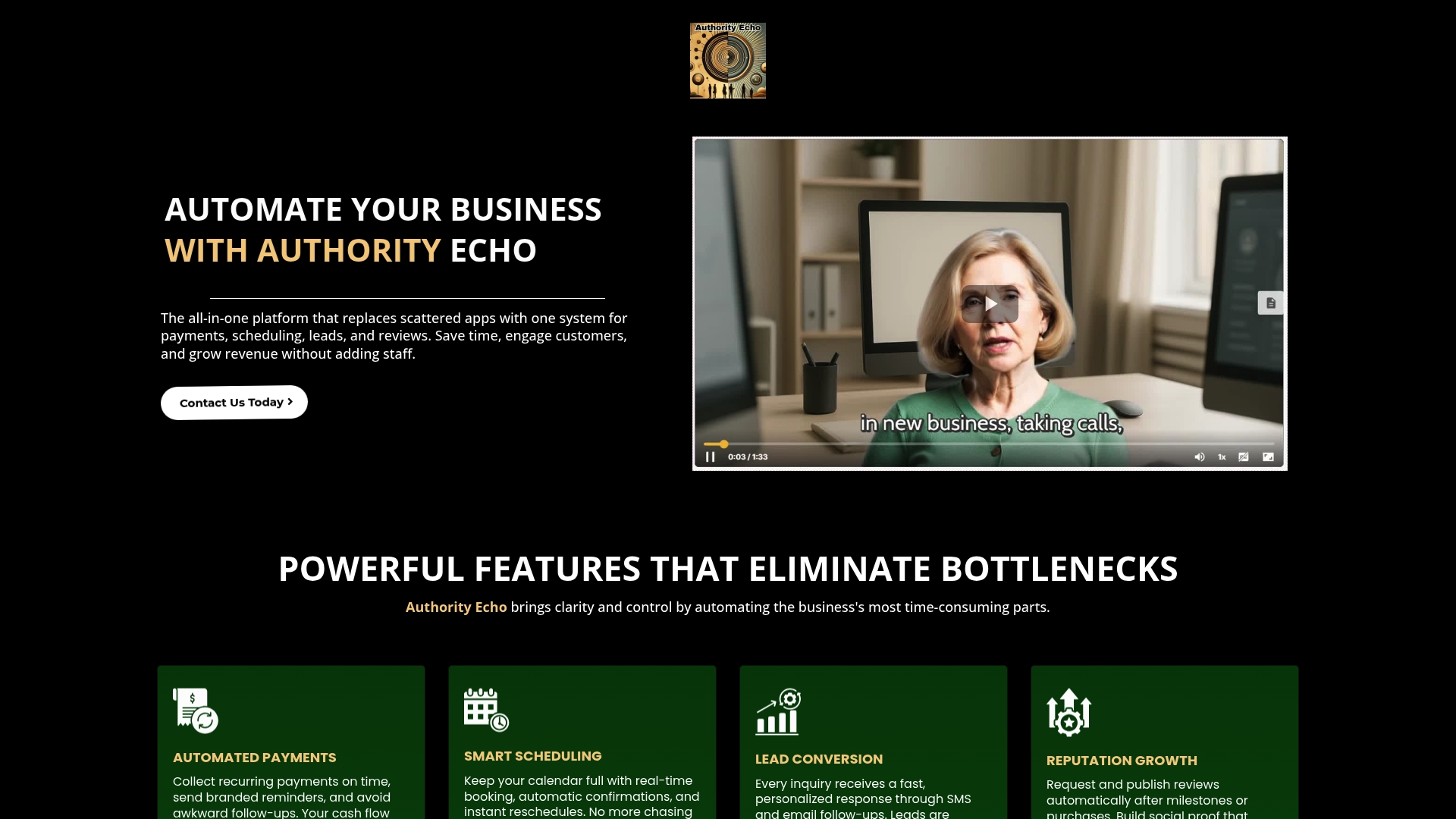
Ready to stop letting leads slip away? Visit Authority Echo now to automate and unify your customer operations. Discover how easy it is to scale your business while delivering a seamless client experience. Start building your growth advantage today.
Frequently Asked Questions
What are the key features to look for in lead generation software?
The key features to look for in lead generation software include automation options, lead scoring capabilities, integrations with existing tools, and analytics for tracking effectiveness. Prioritize software that simplifies lead management and provides actionable insights to improve your outreach efforts.
How can lead generation software improve my conversion rates?
Lead generation software can improve conversion rates by automating follow-ups, providing personalized content, and effectively nurturing leads throughout their journey. To see results, implement these tools and monitor your conversion metrics regularly, aiming for a target increase of 15-30% within a few months.
What should I consider when comparing lead generation software for my business?
When comparing lead generation software, consider the scalability of the platform, user-friendliness, customer support options, and pricing structure. Create a checklist of your specific needs and test the shortlisted tools with a free trial to ensure they’re a good fit for your growth strategy.
How do I set up lead generation software to maximize its effectiveness?
To set up lead generation software effectively, start by defining your target audience and goals, then configure the software to align with these objectives. Regularly review and adjust your strategies based on performance data, aiming for continuous improvement to optimize your lead generation efforts.
What are the common mistakes to avoid when using lead generation software?
Common mistakes to avoid include neglecting data cleanliness, failing to personalize outreach, and not tracking metrics consistently. Regularly clean your lead database and adjust your communication strategies based on what the data reveals, which can lead to better engagement and retention.
How long does it typically take to see results from lead generation software?
Typically, you can expect to see results from lead generation software within 30-60 days of implementation. Set specific goals for lead engagement and conversion metrics during this period to evaluate the software’s effectiveness in your sales process.